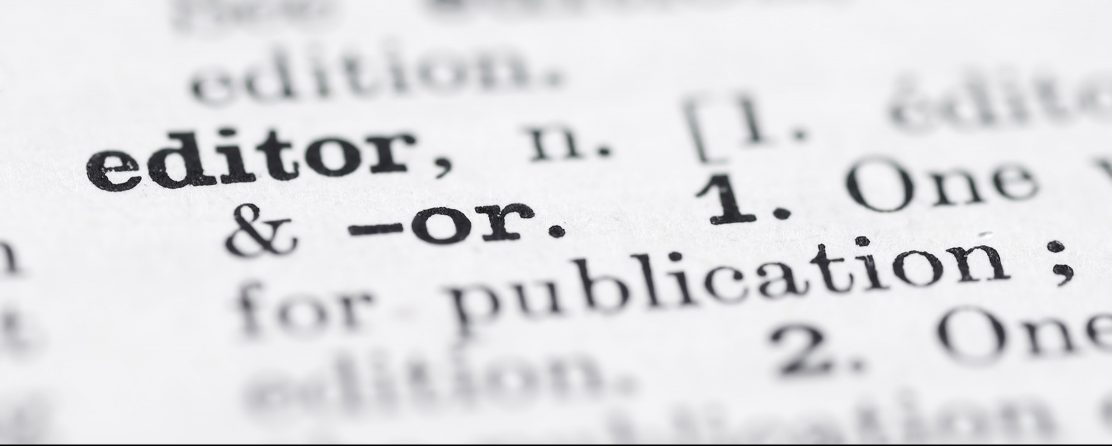Written by Marta Orellana; copy edited by Taisha Garby
The work landscape is changing. Many editors and writers may have already had the luxury of working from home but now, with COVID-19, the work-from-home (WFH) club has expanded to include even more of us.
The transition from working in an office to working at home can be disconcerting, but setting up a dedicated home office will make you more productive and help you balance your workload and wellness.
Below, we share what your Executive Committee members swear by to adapt to the changes and get their work done.
Coffee machine
Let’s start with the basics. We all know you need a computer, internet connection, etc. But what do we need to fuel the brain and body? Caffeine, of course.
“Do my three coffee makers count?” Liz Warwick uses these just as much as her laptop to be her best self, every day.
“I have an old, sturdy, almost-restaurant-grade espresso machine for making lattes. Then I have a mini Nespresso machine for when I need a quick espresso between meetings. And finally, I have a simple pour-over system for when I just want a plain old cup of filtered coffee.”
I certainly share Liz’s appreciation for a warm cup of coffee, but my problem is that I can never seem to get to the bottom of it in time to enjoy the hot liquid fully. That in mind, my own recommendation is an Ember Temperature Control Mug. It keeps my java at the perfect temperature for hours on a single charge. The Ember app also integrates with the Health app on my iPhone to track my caffeine consumption and allows me to set my drinking temperature remotely. Because, well, why not?
Efficient workspace
A proper desk is integral to the kind of work we do. There are so many options out there, but Amy Haagsma recommends the Seville mobile desk. “This desk is great for moving around and working from different areas of the house. I can sit on the couch or move to a more neutral space for Zoom calls, and even stand or recline. It also has room for my laptop and my coffee!”
Tania Cheffins agrees; she likes having a lap desk to move around to alternate workspaces. She also has the Oristand standing desk. Although the company closed up shop a few years ago, Hootsuite CEO and Oristand co-creator Ryan Holmes has open-sourced its ergonomic design so you can make your own DIY version of the desk. Just grab some glue, a ruler, cardboard, and an X-ACTO knife. Additionally, if you can afford to splurge a bit on your home office, IKEA’s SKARSTA sit/stand desk lets you change positions with a simple crank.
After switching to working from home full time with the advent of the pandemic, Lynn Sackville can think of several WFH tools: “a small desk on wheels that fits neatly in the corner of almost any room, a good adjustable chair with arms, and a window. And an added bonus: my cat sleeping somewhere nearby—that’s a benefit I never had at the office!”
Sedentary work begs the consideration of comfort and support. An under-the-desk footrest will offer your back and legs some relief from prolonged sitting sessions. But if a fancy footrest just isn’t in the budget, Lucy Kenward recommends a yoga mat and tennis ball to “help stave off headaches and stiffness” in a workspace that isn’t ergonomically ideal.
Head gear
Let’s face it—we don’t all have the luxury of taking calls in the peace and quiet of a tranquil home.
Lucy uses a good pair of earphones to block outside noise and keep Zoom meetings quieter and more private.
There are earphones for every budget, ranging from your standard headphones to fancier wireless, noise-cancelling products. Lucy doesn’t buy into the latest fads, instead she makes the most out of anything she can find, whether it’s “foam earplugs from my last flight, the earphones that came with my phone, cotton wool, Kleenex…” You get the picture!
Whether you want to listen to some music, take a call, or just disconnect from the outside world, a pair of ear “accessories” will serve you well.
Productivity tools
I lose track of my sticky notes and never have my reminders on hand when I need them, so my glass dry erase board keeps me organized. I use it to write down quick notes, and I like the way it looks on my desk too.
You can also find online tools to help you with pretty much anything that you need. There are so many to choose from, but here are a few that we love:
Toggl Track
“For tracking time, I use Toggl Track,” says Barbara Johnston, “It’s easy to use, and it’s made a huge difference in efficiently tracking my time for various projects—and it’s free!” Barb isn’t the only Toggl Track user—both Tania and I use this to track our work hours as well.
Clockify
Joyce Chung’s favourite WFH tool is Clockify, “I lose track of time easily, so I use it to track my individual tasks.”
PerfectIt
Barb adds that she also loves PerfectIt, and although the program isn’t perfect, it does catch little inconsistencies.
Apple Notes
Another one of Liz’s top tools for productivity is Apple Notes. “I use them for all kinds of purposes—to create to-do lists, to track hours, to save articles I want to read later, etc. It’s easy to use and free!”
Todoist
Amy also recommends Todoist for keeping track of projects and tasks, explaining that as a natural list maker, she loves “to check things off when they’re done, so this satisfies that need while keeping me organized.”
CMoS online
Katie Beaton confirms that one of the most appreciated perks of being part of the Editors Canada community is online access to the Chicago Manual of Style.
The Pomodoro Technique
When she needs to focus, Letitia Henville uses the Pomodoro Technique to make sure she can manage her time effectively and focus when she needs to. “The Pomodoro technique is something that I learned about in grad school” she says. “It’s a common recommendation for struggling writers, but I find it helpful when I’m feeling stuck getting focused on any kind of work.”
Her favourite Pomodoro timer is this YouTube video.
Self-care
Let’s not forget that the key to this whole operation is you—without balance, organization, and good health, business is closed.
Taking care of yourself is paramount, so here are some valuable tips that could help you do just that.
Fresh air
Barb gets out for regular walks on nearby trails, which she finds to be “essential when you make a living sitting at your computer all day.” Some exercise in the great outdoors helps to clear her head and give her energy to get over the afternoon slump.
Online fitness classes
Take advantage of the growing accessibility of remote health classes to break up your day with some sweat or stretches in the convenience of your own home. Bonus: a shower and healthy snacks are available on demand afterwards, without losing time in transit.
Katie recommends The Fitness Marshall on YouTube to burn off some stress. “He’s brilliant! It’s like Zumba, but better.”
I love delving into the YYOGA Virtual Studio selections to warm up or unwind.
Comfy chair and a cup of tea
Joyce also appreciates a quiet, comfortable seat with a cup of tea to unwind. Sometimes, it’s the small pleasures that bring the most joy.
What are your go-to tips and tools? Share them with us!
Marta Orellana lives in North Vancouver, BC. She has been a copy editor and proofreader for five years, specializing primarily in academic and technical writing. Marta is also a French Immersion teacher and a polyglot, whose love of language is what has driven her appreciation for the written word.
Taisha Garby is a freelance proofreader and copy editor. She has an undergraduate degree in Classical Studies from the University of Victoria, and an Editing Certificate and a Master of Publishing from Simon Fraser University. Previously she worked at Greystone Books where she reviewed incoming submissions for quality and suitability.
Image by Unsplash